This article is about Google maps’ route planning. The article shouldn’t be understood as an endorsement. This article relies on the current API and URL scheme so it is possible that the methods presented in this article might stop to work at any time in the future.
The initial issue is that the web interface of Google maps limits its directions panel to ten stops including the start and destination. What if you want to add more stops? Here is how.
Let’s first have a look at the anatomy of the URL.
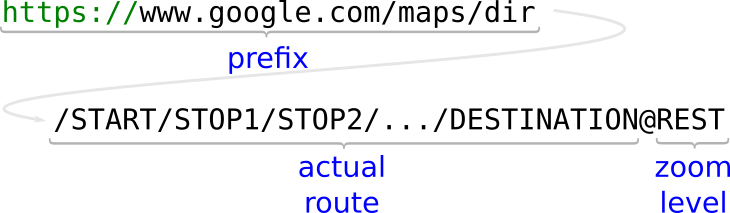
The base part of the URL is always the same. After the dir keyword, we see a
list with all the stops of the currently planned route. Everything after the @
character contains the current viewpoint and zoom level. To extend the number of
stops in a route, we can insert more stops manually into the URL.
Manually editing the URL is quite error-prone, so I created a small web application which joins multiple Google maps routes into one large route.
This might also interest you
