One of the more useful tools I’ve recently discovered is the Eisenhower matrix. In short, it lets you categorize issues or tasks into four categories based on their urgency and importance. With GitLab, one can easily create the four labels, tag issues with the appropriate label and optionally event use an issue board to have a get an overview. Creating this over and over for every project becomes tedious very quickly.
The Eisenhower labels go together well with labels like Bug or Feature Request. However, creating these labels becomes tedious.
The solution is a command-line tool called gitlabpm. It interacts with the GitLab API to create labels and boards for a project. The set of labels and boards can the fine-tuned via command-line arguments. Here are a couple of examples using my private GitLab instance. (Board creation is not supported in GitLab CE, however.)
Eisenhower matrix
gitlabpm USER gitlab.sauerburger.com 100 PROJECT_ID --eisenhower-1
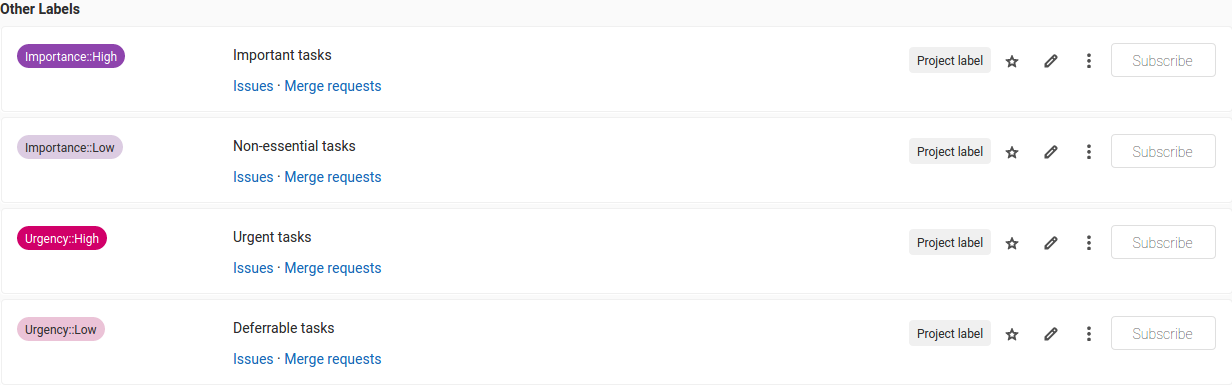
gitlabpm USER gitlab.sauerburger.com 100 PROJECT_ID --eisenhower-2
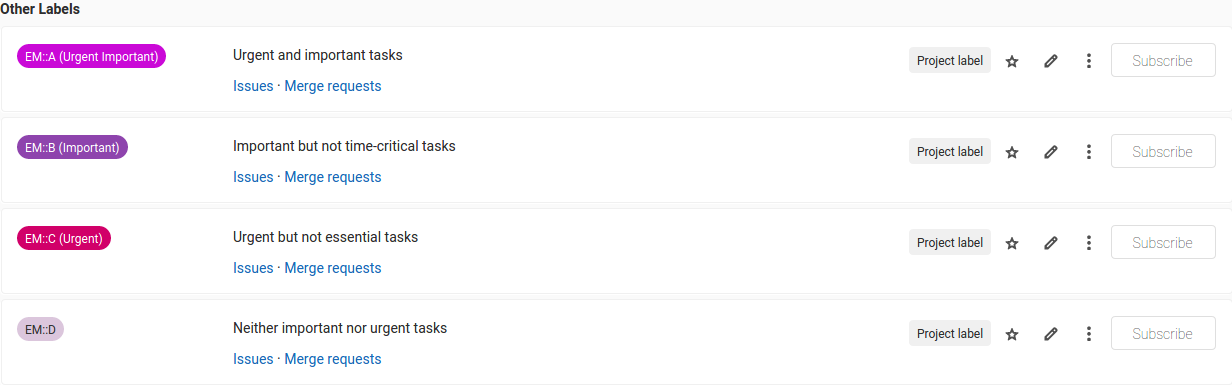
gitlabpm USER gitlab.sauerburger.com 100 PROJECT_ID --eisenhower-3
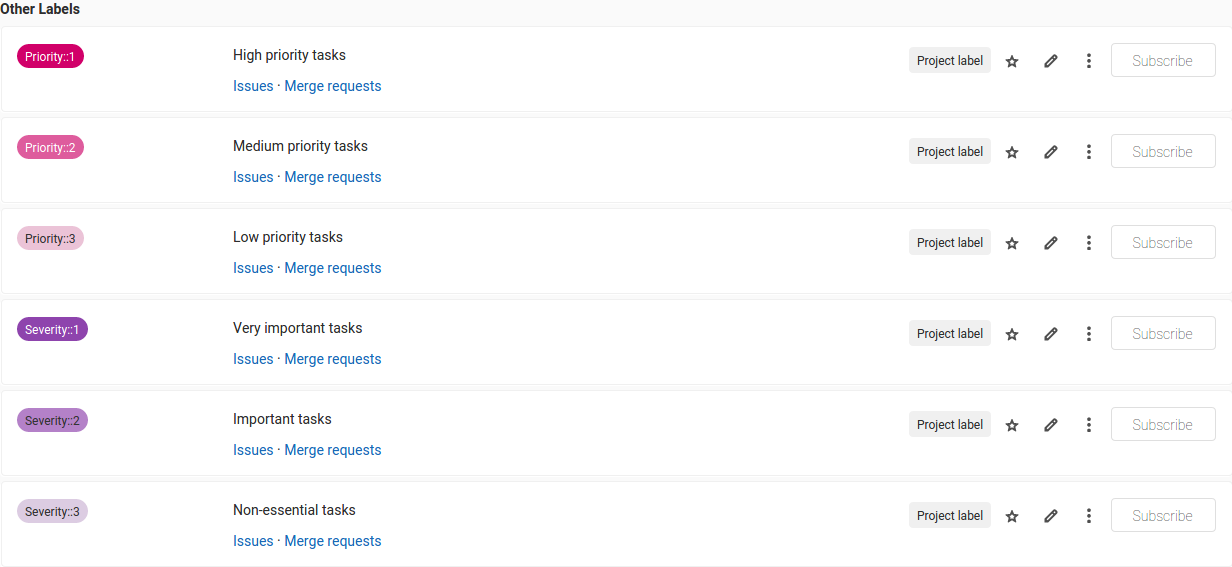
Issue types
gitlabpm USER gitlab.sauerburger.com 100 PROJECT_ID --types
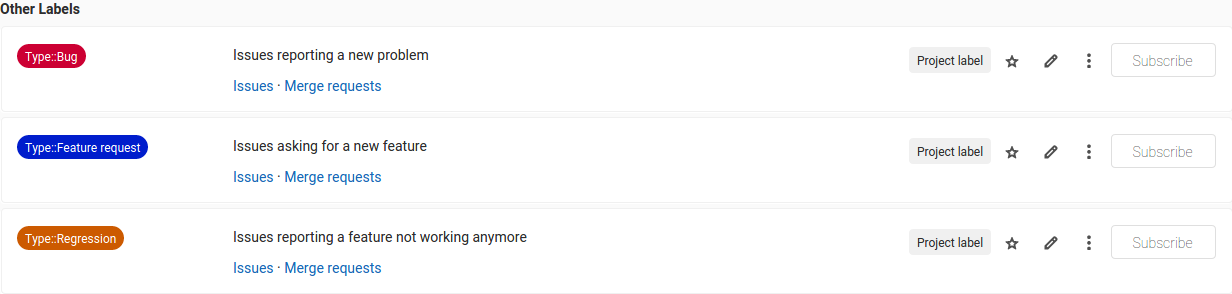
Topics
gitlabpm USER gitlab.sauerburger.com 100 PROJECT_ID --topics Backend Frontend Deployment Docs
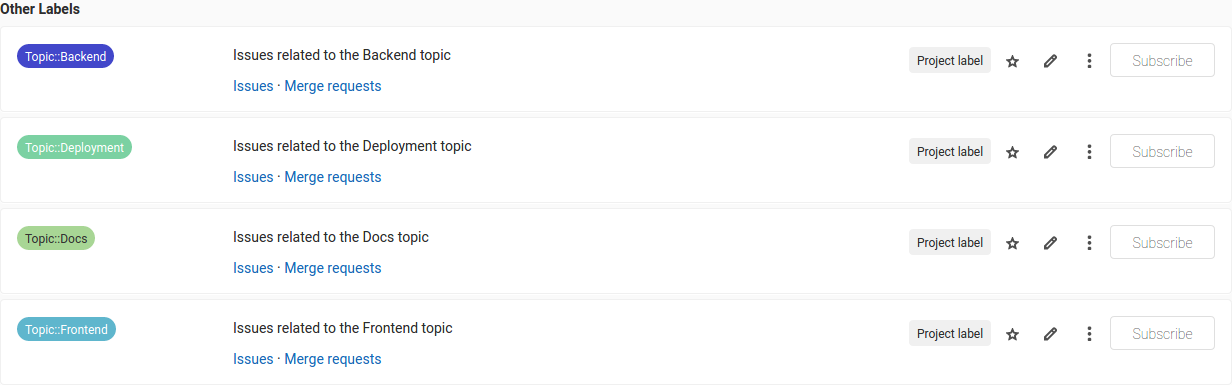
Parts
gitlabpm USER gitlab.sauerburger.com 100 PROJECT_ID --parts Backend Frontend Deployment Docs
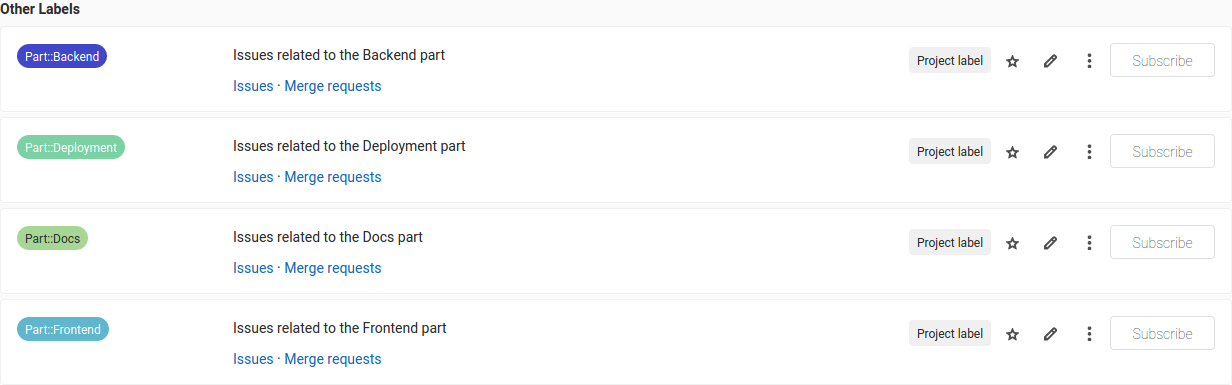
Components
gitlabpm USER gitlab.sauerburger.com 100 PROJECT_ID --components Backend Frontend Deployment Docs
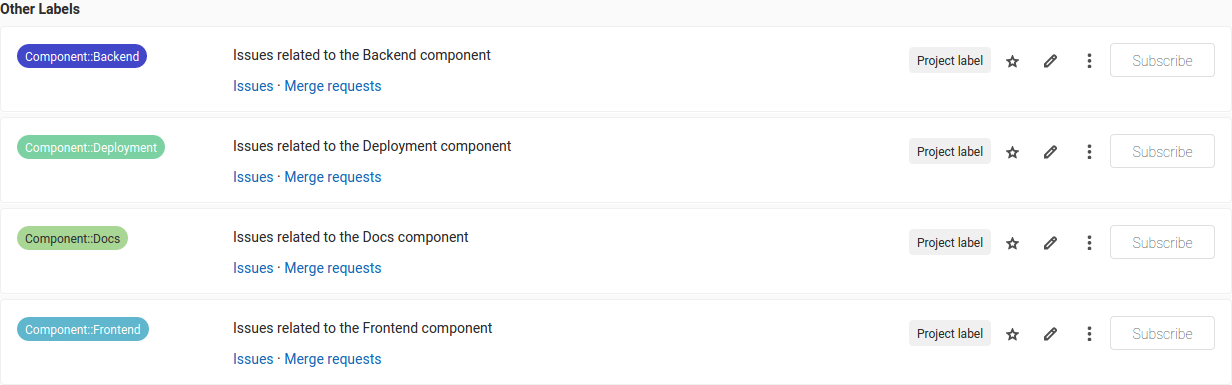
Composite
gitlabpm USER gitlab.sauerburger.com 100 PROJECT_ID --composite
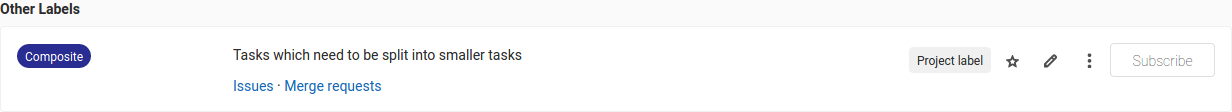
Scrum
gitlabpm USER gitlab.sauerburger.com 100 PROJECT_ID --scrum
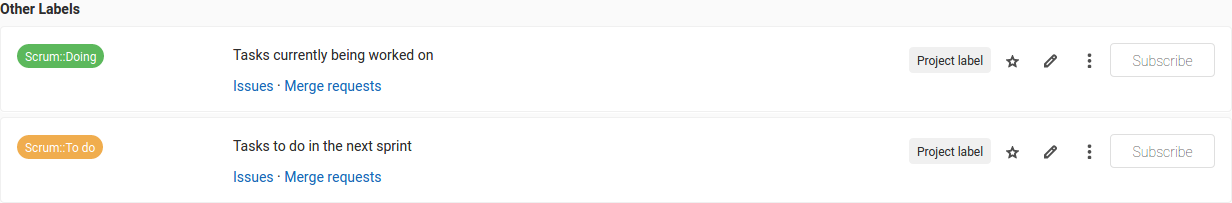
Community
gitlabpm USER gitlab.sauerburger.com 100 PROJECT_ID --community
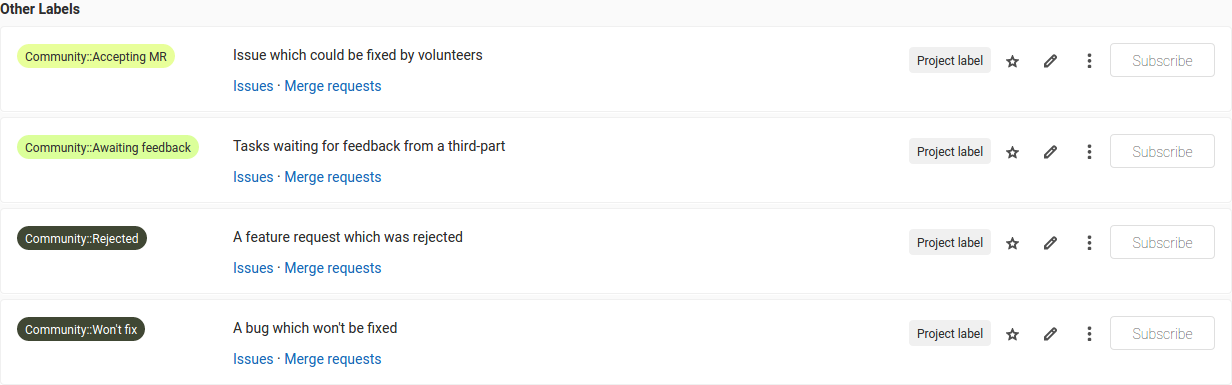
This might also interest you
